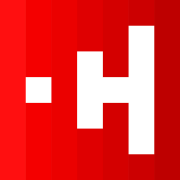Code 2: The Workflow - From Idea to Application
Having a powerful toolkit is one thing; knowing how to use it is another. This module is about process. You will learn a simple, repeatable workflow for turning any idea into a real, working application. This is the "Architect's Process"—a structured approach that minimizes frustration and maximizes creativity. The centerpiece of this workflow is mastering the art of the prompt, the single most important skill for a Vibe Coder.
The Vibe Coding Workflow (for Non-Coders)
The best way to build with AI is not to ask for a complete, complex application all at once. That approach is brittle and difficult to debug. Instead, we use an iterative process, a method used by professional software development teams for decades. It involves breaking a large project into small, manageable cycles, allowing you to build, test, and refine one piece at a time. This approach is a safety net; by building and testing in small increments, you can easily identify and fix issues, which is far less intimidating than debugging a massive block of code.
Here is the 5-step Vibe Coding workflow:
- Define the Goal (The "Vibe"): Before you write a single prompt, write down your goal in one clear sentence. This is the "planning" phase.
- Example: "I want to build a simple web app that lets me add tasks to a to-do list and see them displayed on the screen."
- Break it Down (The Blueprint): Now, list the absolute smallest, most essential visual components your app needs to achieve that goal. This is your Minimum Viable Product (MVP) design.
- Example (for the to-do list):
- A text input box to type the task.
- An "Add" button to submit the task.
- An empty list area to display the tasks.
- Example (for the to-do list):
- Prompt Iteratively (The Build): This is where you start "talking" to your AI. Ask it to build one tiny piece at a time. Never ask for the whole app at once. This is the "implementation" phase.
- First Prompt: "Write the HTML for a text input field and a button labeled 'Add Task'."
- Second Prompt: "Now, below that, add an empty unordered list (
<ul>) with the ID 'taskList'."
- Assemble & Test (The Inspection): After each prompt, take the code snippet the AI gives you and put it into a testing environment (we'll use a free online tool called CodePen for this). Look at it. Does it look right? Click the button. Does it do anything? This is the "testing" phase. Right now, it won't do much, and that's okay! We're just confirming that the piece was built correctly.
- Refine with Feedback (The Revision): Now, you continue the conversation with your AI, telling it what to do next or what to change. This is the "evaluation and review" cycle.
- Feedback Prompt: "The HTML looks good. Now, write the JavaScript code. When I click the 'Add Task' button, it should take the text from the input field and add it as a new list item to the 'taskList'."
- Refinement Prompt: "That works! But after I add a task, the text should clear from the input box. Please modify the JavaScript to do that."
You repeat steps 3, 4, and 5—prompting, testing, and refining—until your app is complete. This cyclical process is the engine of Vibe Coding.
Pro Tip
Keep a "prompt journal." For each project, create a simple document where you save the prompts that gave you the best results. Over time, you'll build a personal library of effective prompts that you can reuse and adapt for future projects. This is your personal architect's sketchbook.
Choosing Your AI Partner for the Job
Different phases of the workflow benefit from different AI partners. Using the right tool for the right task will make your process much smoother.
- When you have an idea but don't know where to start, use a conversational AI like Gemini or ChatGPT. They are masters of open-ended brainstorming and can help you flesh out your concept and define your MVP features.
- When you have a piece of code and need to understand or fix it, use an AI-native environment like Cursor or the chat feature in GitHub Copilot. Because these tools can be aware of your project's context, they are excellent for debugging. Research suggests ChatGPT is particularly effective at logical validation and catching edge-case errors.
- When you are building step-by-step and need code suggestions as you go, an in-editor assistant like GitHub Copilot or Gemini Code Assist is invaluable. They provide real-time suggestions that feel like a natural extension of your thoughts.
To simplify this, here is a quick reference table.
| Task | Recommended Tool(s) | Key Reason |
|---|---|---|
| Initial Idea Brainstorming | Gemini, ChatGPT | Excellent at open-ended ideation, organizing concepts, and suggesting features. |
| Generating First Draft Code | ChatGPT, Gemini | ChatGPT often provides integrated, polished code. Gemini offers a more modular, educational breakdown. |
| In-Editor Code Suggestions | GitHub Copilot, Gemini Code Assist | Provides real-time, "over-the-shoulder" assistance as you type. |
| Refactoring & Understanding Code | Cursor, Copilot Chat | AI-native editors like Cursor understand the entire codebase for complex changes. Copilot Chat can explain selected code snippets. |
| Debugging & Error Fixing | ChatGPT, Cursor | ChatGPT excels at logical validation and testing edge cases. Cursor's integrated nature speeds up the fix-and-apply cycle. |
Pro Tip
When you get an error message, don't just ask your AI "How do I fix this?" Instead, copy and paste the exact error message into the chat and ask, "Explain this error message and suggest three possible solutions." This helps you learn what causes errors, not just how to fix them.
The Prompt Framework for App Creation
This is the most important practical skill you will learn in this course. A well-structured prompt is the difference between getting a perfect, usable response and a generic, frustrating one. While you can always start with a simple request, you can achieve professional-level results by using a structured framework.
The most powerful prompt framework is: [Persona] + [Task] + [Context & Constraints] + [Output Format].
Let's break down each component:
- [Persona]: Tell the AI who to be. Assigning a role primes the model to access more specific knowledge and adopt a certain style, dramatically improving the quality of the output.
- Good: "Act as an expert web developer..."
- Better: "...specializing in clean, modern, and accessible user interfaces for e-commerce websites."
- [Task]: Give a clear, specific, and actionable command. Use strong verbs. Don't be vague.
- Vague: "Make a signup form."
- Specific: "Write the HTML code for a user signup form."
- [Context & Constraints]: Provide the "why" and the "rules." This is where you give the AI the background information it needs and set the boundaries for the task. Include what it should do and what it should not do. If you can, provide a small example (this is called "few-shot prompting") to show it exactly what you want.
- Context: "This form will be used on the homepage of a new social media app for gardeners."
- Constraints: "The form must include fields for 'Email,' 'Username,' and 'Password.' It must have a 'Sign Up' button. Do not use any JavaScript or external CSS libraries. Ensure all input fields have proper
<label>tags for accessibility."
- [Output Format]: Tell the AI exactly how you want the response structured. This saves you time and makes the output immediately usable.
- Example: "Provide the complete HTML code in a single code block. Add comments within the code to explain each form element."
Putting It All Together: A Master Prompt
Let's combine these elements into a single, powerful prompt.
[Persona] Act as an expert web developer who specializes in writing clean and accessible HTML5.
[Task] Write the HTML code for a simple to-do list application.
[Context & Constraints] The application should have a main heading, an input field for a user to type a new task, and an "Add Task" button. Below the form, include an empty unordered list (`<ul>`) where the tasks will eventually be displayed. Do not include any CSS or JavaScript yet. Use semantic HTML tags like `<header>`, `<main>`, and `<form>`.
[Output Format] Provide the complete HTML code in a single, formatted code block.By using this framework, you are guiding the AI with precision, leaving very little to chance. You are acting like a true architect, providing a clear and unambiguous blueprint for your builders.
Pro Tip
Don't be afraid to be conversational. If the AI's first response isn't quite right, talk to it like you would a human assistant. Use phrases like, "That's a good start, but can you make the buttons blue?" or "I like the logic, but can you add comments explaining what each function does?" This conversational refinement is a key part of the Vibe Coding workflow.
Key Takeaways
- Follow the 5-Step Iterative Workflow. Define your goal, break it down into the smallest possible parts, prompt the AI for one part at a time, test the result, and then refine with feedback. This cyclical process is the safest and most effective way to build.
- Build Incrementally, Not All at Once. Never ask the AI to build a complex application in a single prompt. This leads to code that is difficult to understand and debug. Focus on building and testing one small feature at a time.
- Choose the Right AI for the Job. Use conversational AIs (Gemini, ChatGPT) for brainstorming and initial code, and use in-editor assistants (GitHub Copilot, Cursor) for real-time suggestions, refactoring, and debugging.
- Master the Prompt Framework: [Persona] + [Task] + [Context & Constraints] + [Output Format]. A well-structured prompt is the most critical skill for a Vibe Coder. It ensures you get precise, usable, and high-quality responses from your AI partner.
- Be Conversational and Specific. Don't be afraid to refine the AI's output with follow-up prompts. Treat it like a conversation, providing clear and specific feedback to guide the AI toward your desired outcome.
Remember This Even If You Forget Everything Else
The most powerful prompt framework is: [Persona] + [Task] + [Context & Constraints] + [Output Format]. Using this structure is the single most effective way to get high-quality, predictable results from your AI partner.