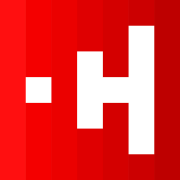Code 1: The Basics - What is Vibe Coding?
This first module lays the foundation for your journey. We will define the core philosophy of Vibe Coding, introduce you to your essential AI toolkit, and place this new way of building within the broader context of technological evolution. By the end of this module, you will understand the principles, the tools, and the incredible potential that Vibe Coding unlocks.
What is Vibe Coding?
At its heart, Vibe Coding is a methodology where you focus on describing the desired user intent, feel, and functionality of an application in natural language, allowing an AI assistant to translate that "vibe" into functional code. The primary skill shifts from syntactic precision (writing perfect code) to conceptual clarity (describing a perfect outcome).
To understand this shift, let's use our central analogy for this course: The Architect and the AI Builders.
- You are the Architect. You hold the vision, the blueprint, and the feeling of the final product. You decide what the app does, what the style is, and how people will use it. You are the source of the "vibe."
- The AI is your team of brilliant, infinitely fast builders. They have memorized every construction technique imaginable—every programming language, every framework, every best practice. They are waiting for your instructions.
- Your job isn't to lay bricks (write code); it's to communicate your vision so clearly that the builders can execute it perfectly. A great Vibe Coder is a great communicator.
This process democratizes development by empowering you to focus on the most important part of creation: the idea itself. Instead of spending months learning the rigid syntax of a programming language, you can start building today by mastering the art of clear, structured communication with your AI partners.
Pro Tip
Take the "Architect and AI Builders" analogy seriously. Before you start a new project, write down a one-paragraph description of your vision. This "project brief" will be your North Star, helping you stay on track and communicate your goals clearly to your AI partner.
The Vibe Coder's Toolkit
Just as a real architect works with different specialists like plumbers and electricians, a Vibe Coder has a toolkit of specialized AIs. Understanding which tool to use for which job is fundamental to an efficient workflow. While many tools exist, they generally fall into three categories.
Conversational AIs (The Brainstorming Partner): Gemini & ChatGPT
These are your high-level strategic partners. You use them for brainstorming features, exploring ideas, generating user stories, and creating initial, self-contained code snippets. Think of them as the consultants you bring in at the very beginning of a project.
- ChatGPT: Developed by OpenAI, ChatGPT often excels at generating polished, integrated code in a single, ready-to-use block. It's like a builder who presents you with a finished, painted room. It demonstrates strong performance in creative writing, structured research assistance, and technical problem-solving. User ratings often highlight its ease of use and the natural flow of its conversation.
- Gemini: Google's AI, Gemini, often provides a more modular and educational breakdown of code, for instance, giving you separate blocks for HTML, CSS, and JavaScript. This is like a builder who shows you the framing, then the drywall, then the paint, explaining each step. Gemini shines in tasks that require fast insights, processing large documents, or integrating with other Google products like Docs and Sheets.
While both are incredibly capable, a key difference lies in their approach. ChatGPT (especially the GPT-4 models) is often favored for delivering consistent and accurate coding results, while Gemini is praised for its instructional approach and strong performance for free users.
Pro Tip
Don't stick to just one conversational AI. Try giving the same prompt to both Gemini and ChatGPT to see how their responses differ. You'll quickly develop an intuition for which tool is better suited for certain types of tasks. Sometimes, the best solution comes from combining ideas from both.
Code Assistants (The Over-the-Shoulder Helper): GitHub Copilot & Gemini Code Assist
These tools live directly inside your code editor (the software where code is written) and act as an always-on "pair programmer". They see what you're typing and suggest the next line of code, answer questions about your project, and help automate repetitive tasks.
Imagine you're learning to cook. A code assistant is like having a master chef standing over your shoulder.
- When you start a recipe ("I want to make a website header..."), the assistant instantly suggests the ingredients and steps (it autocompletes the code for you).
- If you see a confusing instruction in a recipe ("What does this line of code do?"), you can ask your assistant, and they will explain it in plain English (using features like Copilot Chat's /explain command).
GitHub Copilot is a widely used AI pair programmer that provides code completions, helps write code from natural language prompts, and can debug and refactor code directly in your editor. Gemini Code Assist offers similar functionality, with strong integration into the Google Cloud ecosystem, providing contextual responses and code generation in various IDEs like VS Code and Android Studio.
Pro Tip
Use your code assistant as a learning tool. When it generates a block of code you don't understand, don't just accept it. Use the chat feature (like /explain in Copilot Chat) to ask for a line-by-line explanation. This turns passive code generation into an active learning experience.
AI-Native Environments (The All-in-One Studio): Cursor
This is the most integrated option. An AI-native environment is an entire code editor built from the ground up for AI-powered development. If a conversational AI is a consultant and a code assistant is an on-site helper, an AI-native environment is the entire, fully-automated construction site.
Cursor is a leading example. It's built as a "fork" of VS Code, a popular code editor, so the interface is familiar to many developers, but it has AI capabilities baked into its core. Its most powerful feature is codebase awareness. Unlike a standard chatbot that only knows about the code you paste into it, Cursor can understand your entire project at once. This makes it exceptionally powerful for complex changes that might affect multiple files simultaneously.
However, for a beginner, this power comes with a caution. It can be easy to become over-reliant on such a tool, generating code without fully understanding the underlying logic. This can hinder fundamental learning. The key is to use it as a powerful assistant to enhance your workflow, not as a magic box to replace your thinking.
Pro Tip
When using an AI-native environment like Cursor, challenge yourself to manually write at least one small feature of your application without AI assistance. This will help you build a foundational understanding of the code and prevent over-reliance on the tool.
The Future of Building: AI's Role in Development
It's natural to ask: if AI can write code, will it replace human developers? The answer, echoed by industry experts, is a resounding no. Instead of replacement, AI is driving democratization and augmentation.
Think of the invention of the calculator. Calculators didn't replace accountants. They eliminated the tedious, error-prone task of manual calculation, freeing accountants to focus on higher-level financial strategy, analysis, and advising. The calculator became a tool that made accountants more powerful and efficient.
Similarly, AI coding assistants are tools that augment human capabilities.
- For expert developers, AI handles boilerplate code, automates testing, and speeds up debugging, allowing them to focus on complex architecture and creative problem-solving.
- For you, the new creator, AI removes the primary barrier to entry: the need to memorize complex syntax. It empowers a vast new population of people with great ideas to build, test, and launch their visions.
This is not about replacing the 1% of expert developers; it's about empowering the other 99% of people with ideas. The focus of creation shifts from rote memorization to clear communication and innovative problem-solving.
Pro Tip
Embrace the role of a "technical director." Your job is not to know every line of code but to have a clear vision and to effectively manage your AI team. The most valuable skill you can develop is the ability to clearly articulate your desired outcome.
Common Use Cases for Vibe Coding
So, what can you realistically build with the skills you'll learn in this course? The possibilities are vast, especially for creating prototypes, Minimum Viable Products (MVPs), internal tools, and personal projects. Here is an inspiring list of things you can create:
- A professional personal portfolio website to showcase your resume, projects, or artwork.
- A sleek landing page for a new product idea, complete with a sign-up form.
- An inventory tracker for your small business or hobby, like an Etsy shop.
- A simple budget tracker to manage your personal finances.
- A recipe finder app to organize and search your favorite meals.
- A tool to automate a boring task, like generating standardized email responses, or formatting text.
- A functional prototype for a mobile app idea that you can use to get feedback or show to potential investors and co-founders.
Pro Tip
Start with a small, achievable project to build your confidence. A personal portfolio website is a great first choice. It allows you to learn the fundamentals of HTML and CSS in a low-stakes environment while creating something you can immediately share with others.
Key Takeaways
- Vibe Coding is a methodology focused on clear communication. Your primary skill is describing the desired outcome to an AI, which then translates your "vibe" into code.
- You are the Architect, the AI is the Builder. This mental model helps you focus on the vision and blueprint of your application, while the AI handles the technical implementation.
- Your toolkit includes three types of AI partners. Use Conversational AIs (Gemini, ChatGPT) for brainstorming, Code Assistants (GitHub Copilot) for in-editor help, and AI-Native Environments (Cursor) for project-wide changes.
- AI augments, it doesn't replace. Like a calculator for an accountant, AI coding tools handle tedious tasks, freeing you to focus on high-level strategy and creative problem-solving.
- You can build real projects with Vibe Coding. This methodology is perfect for creating portfolios, landing pages, internal tools, and functional prototypes for your ideas.
Remember This Even If You Forget Everything Else
You are the Architect, the AI is the Builder. Your job is not to lay bricks (write code); it's to communicate your vision so clearly that the AI builders can execute it perfectly.