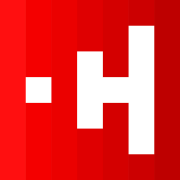Convo 5: The Synthesis - From Raw Data to Actionable Gold
The Path from Transcript to Insight
The user interview is complete, but the most critical work has just begun. The raw data from interviews—transcripts, recordings, and notes—is a collection of anecdotes and observations. It is not yet insight. The process of synthesis is the structured journey of transforming this messy, qualitative data into clear, actionable findings that can guide product strategy. This journey involves moving from individual data points to identifying patterns, and from those patterns to understanding their deeper meaning.A clear, traceable path from a user's raw words to a final product recommendation is essential for building credibility and ensuring that decisions are truly data-driven. This process prevents teams from "cherry-picking" quotes that confirm their biases and instead forces a rigorous, evidence-based analysis.Let's follow a single piece of data from our Freenancer banking app interviews through the synthesis process:
- Raw Data (The Quote): During an interview, a freelance designer says:
- "For every project, I have to open up my bank statement on my laptop, find the client's payment transaction, take a screenshot of it, open my accounting software, create a new income entry, and then attach the screenshot as proof. It's like five different steps in three different apps. It's so tedious."
- Coding / Tagging (The Observation): The researcher analyzes this quote and applies a descriptive code or tag. This is the first step of organizing the data. The goal is to label the essence of the comment.
- Code: Manual Multi-App Process or Tedious Workflow
- Thematic Analysis (The Pattern): As the researcher analyzes transcripts from other interviews, they find similar stories. Another participant describes a complicated process for logging business expenses. A third talks about juggling spreadsheets and banking apps. The researcher groups all the sticky notes with similar codes (e.g., [Manual Process], [Multi-App Juggle]) together. This cluster of related observations forms a theme.
- Theme: "The Multi-App Juggle": Freelancers rely on a fragmented and manual collection of tools (bank websites, spreadsheets, accounting software) to manage their core financial tasks.
- Insight Generation (The "So What?"): A theme describes what is happening. An insight explains why it matters. The team looks at the "Multi-App Juggle" theme and asks, "What is the underlying problem here? What does this tell us about our users' needs?"
- Insight: "The fragmented, multi-app process for tracking income and expenses creates significant cognitive load and time-wasting friction for freelancers. This administrative burden takes them away from their core creative work, causing frustration and reducing their overall efficiency."
- Actionable Recommendation (The "Now What?"): The insight directly points to a product opportunity. The recommendation should be a specific, testable hypothesis for how the product can solve the user's problem.
- Recommendation: "Develop a feature for Freenancer that securely connects to users' bank accounts to automatically import and categorize transactions. This will create a 'one-click' experience for logging income and expenses, directly addressing the friction and time waste of their current manual process."
This clear path—from a single quote to a strategic recommendation—is the essence of effective research synthesis. It ensures that every product decision can be traced back to a real, observed user need.
Introduction to Thematic Analysis
The process described above is a simplified version of thematic analysis, a foundational method for analyzing qualitative data. The formal process involves six key steps :
- Familiarization: Immerse yourself in the data. Read and re-read transcripts, listen to recordings, and review notes to get a holistic sense of the interviews.
- Generating Initial Codes: Systematically go through the data and apply descriptive codes to interesting and relevant segments, as shown in the example above.
- Searching for Themes: Look for patterns and relationships among your codes. Group related codes together to form potential themes. This is often done collaboratively using affinity mapping techniques.
- Reviewing Themes: Scrutinize your potential themes. Do they accurately represent the data? Is there enough evidence for each theme? Are the themes distinct from one another? Refine, merge, or split themes as needed.
- Defining and Naming Themes: Once you have a final set of themes, clearly define what each one is about and give it a concise, descriptive name (e.g., "Invoice Anxiety," "The Search for Trust").
- Producing the Report: Write up the analysis, presenting each theme with a clear definition, supporting evidence (like quotes), and an explanation of its significance.
Bringing Data to Life: Personas and Journey Maps
Raw insights and themes can still feel abstract to a product team. To make the research findings tangible, memorable, and empathetic, researchers use two powerful visualization tools: user personas and user journey maps. These are not just decorative deliverables; they are analytical artifacts that synthesize complex data into compelling, human-centered stories that the entire team can rally behind.
Building Evidence-Backed Personas
A user persona is a fictional, composite character that represents a key user segment. A bad persona is a collection of stereotypes and demographic data. A good persona is built directly from the behavioral patterns, goals, and frustrations observed across multiple user interviews. It is an archetype, not a stereotype.To create an evidence-backed persona from our Freenancer research, the team would follow these steps :
- Analyze Thematic Data: Review the themes from the analysis (e.g., "Multi-App Juggle," "Invoice Anxiety," "Fear of Tax Time").
- Identify Behavioral Clusters: Look for groups of participants who exhibited similar behaviors and motivations. For example, one group might be highly organized but frustrated by inefficient tools, while another might be more disorganized and anxious about their finances.
- Construct the Persona: Create a persona for a key cluster. This is not based on one person, but is an amalgamation of the patterns observed in that group.
- Name and Photo: Give the persona a name and a stock photo to make them feel real (e.g., "Anisa, the Overwhelmed Illustrator").
- Demographics: Include relevant demographic details gathered from the screeners (e.g., Age: 28, Location: Jakarta, Indonesia).
- Background/Bio: Write a short narrative summarizing her professional life and context, drawn from interview data.
- Goals: List her primary goals related to the product domain (e.g., "Spend less time on admin and more time on creative work," "Feel confident and in control of my business finances").
- Frustrations/Pain Points: This is the most critical section. List the specific pain points identified in the research, using direct or paraphrased quotes for impact (e.g., "Hates having to chase clients for late payments," "Worries that she's not tracking expenses correctly for taxes," "Feels like her 'system' of spreadsheets and screenshots is unprofessional and bound to break.").
- Behaviors: Describe her current behaviors and workarounds (e.g., "Uses three different apps and a spreadsheet to track a single payment.").
This persona, "Anisa," is now a data-driven representation of a key user segment. When the team discusses new features, they can ask, "How would this help Anisa achieve her goals?" or "Would this solve one of Anisa's key frustrations?" The persona transforms an abstract user base into a relatable human being, grounding every design and development decision in real user needs.
Mapping the User's Reality
Pro-Tip: Journey Maps for Alignment
Use journey maps not just for analysis, but as a powerful communication tool. They visually align stakeholders on the user's current experience, highlighting shared pain points and creating a common understanding of where product improvements are most needed.
A user journey map is a visualization of the process that a person goes through in order to accomplish a goal. It is a powerful tool for synthesizing interview data because it maps a user's actions, thoughts, and feelings over time, revealing critical moments of friction and opportunity.Using the interview transcripts from the Freenancer research, the team can construct a journey map for the "Invoicing and Getting Paid" process. The map would be structured as a timeline with several key lanes:
- Journey Stages: The high-level phases of the process (e.g., Create Invoice, Send Invoice, Wait for Payment, Reconcile Payment).
- User Actions: The specific tasks the user performs at each stage (e.g., Opens spreadsheet template, Manually enters project details, Saves as PDF, Attaches PDF to email, Writes follow-up email, Checks bank app daily).
- User Thoughts: Direct quotes or paraphrased thoughts from the interviews for each action (e.g., "Did I get the client's address right?", "I hope they don't think this invoice looks unprofessional.", "I feel so awkward sending a reminder email.", "Have they paid yet? I need to check again.").
- Emotional Journey (Feelings): A visual representation (often a line graph) of the user's emotional state throughout the process, plotting highs and lows (e.g., Neutral during creation, Anxious after sending, Frustrated while waiting, Relieved upon payment).
- Pain Points & Opportunities: The final, most important lane. This section explicitly calls out the problems at each stage and brainstorms potential solutions (e.g., Pain Point: "Manual invoice creation is error-prone and time-consuming." Opportunity: "Create automated, professional invoice templates.").
This journey map does more than just list problems. It tells a compelling visual story of the user's experience, highlighting exactly where and why they struggle. When presented to stakeholders, it builds powerful empathy and creates a shared understanding of the problems that need to be solved, making it an indispensable tool for driving user-centered product decisions.
Key Takeaways
- Follow the Path to Insight: A credible insight is traceable. Follow the path from raw data (quotes) -> codes -> themes -> insights -> recommendations to ensure your findings are evidence-based.
- Use Thematic Analysis to Find Patterns: The core of synthesis is thematic analysis. Systematically code your data and use affinity mapping to group codes into meaningful themes that reveal what's happening.
- Build Evidence-Backed Personas: Don't invent personas. Construct them from the behavioral patterns, goals, and frustrations observed across multiple interviews to create a relatable, data-driven archetype.
- Map the User's Reality with Journey Maps: Visualize the user's process, thoughts, and emotions with a journey map. This is your most powerful tool for building empathy and highlighting the specific moments of friction that need to be solved.
- Insights Answer "Why," Not Just "What": A theme tells you what users are doing (e.g., "juggling multiple apps"). An insight explains why it matters ("This creates cognitive load and takes them away from their core work"). Always push from observation to insight.
Remember This Even If You Forget Everything Else
Raw interview notes are just a collection of stories. The real value is created in synthesis. Your job is to be a detective and a storyteller: find the patterns (themes) hidden in the stories, and then bring those patterns to life with personas and journey maps. A compelling story built on real evidence is what turns research into action.