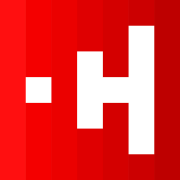Convo 1: The Soul of the Interview - Mastering the 'Why'
Beyond the Surface: The Power of a Single Question
The fundamental purpose of a user interview is not merely to gather facts or opinions; it is to uncover the deep, often unstated, "why" behind a user's behavior. A successful interview transcends a simple question-and-answer session and becomes a guided exploration of a user's world. Many teams fall into the trap of asking users what features they want. This approach is flawed because users are experts in their own problems, not in designing solutions.
An effective interviewer does not ask a user to design the product. Instead, they seek to understand the user's context, motivations, and frustrations so profoundly that the right solution becomes apparent. The goal is to move from gathering surface-level requirements to discovering foundational problems and opportunities.
Pro-Tip: Focus on Problems, Not Solutions
Users are experts in their problems, not in designing solutions. Instead of asking "What features do you want?", ask "What's the hardest part of [doing X]?" or "Tell me about a time you struggled with [Y]?" This shifts the conversation from speculative solutions to concrete pain points.
This shift in mindset is best illustrated by understanding the power of a single, well-placed question. A novice interviewer might hear a user state a preference and simply note it down. An expert interviewer understands that this statement is not the end of the inquiry, but the beginning. It is an invitation to dig deeper.
Case Study Deep Dive: The Pivot-Inducing Insight
Consider a product team developing a mobile app for food photographers. Their initial assumption was that the primary problem for users was taking high-quality photos. Their early product ideas centered on advanced camera filters, lighting adjustments, and editing tools. During user interviews, they could have asked leading questions like, "Wouldn't a better filter system make your job easier?" and received polite, affirmative, but ultimately misleading answers.
Instead, a researcher on the team employed a different strategy. They focused on the user's actual experience by asking a simple, powerful, open-ended question: "What was the hardest thing you did when trying to solve the problem of getting great food photos for your clients?".
The responses were revelatory. One restaurant owner, after a long pause, didn't mention photo quality at all. He described the immense frustration of coordinating schedules with freelance photographers who could only shoot during off-peak hours, a time when the food and restaurant atmosphere were not at their best. Another food blogger spoke about the difficulty of communicating revision requests with clients, leading to endless back-and-forth emails.
By asking "What was hard about this?" and "Why was that a challenge?", the team uncovered the true, underlying "job" the users were trying to get done. It wasn't just "take a nice picture." It was "efficiently manage the entire client photography workflow." This single line of inquiry, focused on past struggles rather than future features, led to a complete product pivot. The team moved away from being a simple photo-editing app and began developing a platform that included client scheduling, collaborative feedback tools, and lighting presets for consistency—features that addressed the real, painful problems their users faced daily. This case demonstrates a core principle: the most valuable insights are found not by asking about a proposed solution, but by deeply investigating the user's existing pain.
Empathy as a Design Specification
Empathy in product design is not a vague feeling of compassion; it is a rigorous, analytical process of understanding a user's emotional state and context so deeply that it becomes a functional requirement for the product. When teams successfully build this deep empathy, it translates directly into features that resonate with users on an emotional level, fostering loyalty and engagement that go far beyond mere utility. A product designed with empathy doesn't just meet expectations; it anticipates needs.
From Story to Feature: The Airbnb "Wishlist" Example
A prime example of empathy-driven design is the development of Airbnb's "Wishlist" feature. Through user interviews and field research, the Airbnb team observed a behavior that went beyond the transactional nature of booking a place to stay. They discovered that many users browsed listings not with the immediate intent to book, but as an aspirational or "dreamy" activity. They were planning future trips, imagining possibilities, and sharing these dreams with friends and family. This wasn't a functional task; it was an emotional experience.
A purely functional understanding would have missed this nuance. A surface-level analysis might have concluded that users who browse without booking represent a "conversion problem." However, by empathizing with the user's emotional state—the joy and aspiration of travel planning—the team recognized an unmet need. They understood that the "job" was not just "booking a room" but also "dreaming about a future trip." This empathetic insight led directly to the creation of the "Wishlist" feature (initially called "Save to Wishlist"). This feature perfectly captured the aspirational nature of browsing, allowing users to save and organize their dream destinations. It transformed a potential point of friction (browsing without booking) into a core, engaging part of the Airbnb experience, directly addressing an emotional need beyond pure utility.
Other Examples of Empathetic Design
This principle of translating deep user understanding into beloved features is visible across many successful products :
- Spotify's "Discover Weekly": This feature is more than just an algorithm. By analyzing listening habits, it curates a highly personalized playlist that often feels uncannily perceptive. This creates a powerful emotional connection, making listeners feel seen and understood on a personal level, which drives immense engagement and loyalty.
- Microsoft's Xbox Adaptive Controller: This product was born from deep empathy and immersive research with gamers with limited mobility. Instead of assuming what these users needed, Microsoft's team engaged in extensive co-design and observation, understanding the unique physical challenges and frustrations they faced. The result was a highly customizable and accessible controller that opened up the world of gaming to a previously excluded audience, demonstrating that designing for the margins often leads to breakthrough innovation.
The Perils of Surface-Level Empathy
Pro-Tip: Listen for the Unsaid
Often, the most profound insights aren't in what users explicitly state, but in their hesitations, their body language, their emotional shifts, or the things they don't say. Pay attention to these subtle cues; they often point to deeper pain points or unmet needs that users struggle to articulate directly.
Conversely, a shallow understanding of user needs can lead to features that are ineffective or even harmful. Consider a hypothetical fitness app team that conducts a few interviews and hears several users mention a desire to "lose weight."
A team operating on a surface-level understanding might rush to implement a prominent calorie-counting feature. They would be addressing the stated desire without understanding the underlying emotional and psychological context. They might miss the fact that for many users, calorie counting can induce anxiety, guilt, and an unhealthy relationship with food.
A more empathetic approach would involve asking deeper questions: "Tell me about your journey with health and fitness. What have been the high points and the low points?" or "What does feeling 'healthy' mean to you emotionally?" These questions could uncover that users are actually seeking sustainable habits, positive reinforcement, and a sense of empowerment, not a rigid, anxiety-provoking tracking system. By missing this deeper emotional context, the team built a feature that, while seemingly addressing a user "need," alienated a significant portion of their user base and missed an opportunity to create a truly supportive and healthy product.
Navigating the Fog: Interviews for Early-Stage Innovation
For a startup or a team developing a completely novel product, the user interview process serves a fundamentally different purpose. When the problem itself is not well-defined, the goal of early-stage interviews is not to validate a solution, but to rigorously explore and validate the problem. Founders and product teams often fall in love with their ideas, but the most expensive mistake is to build something that solves a problem nobody actually has. Early-stage interviews are the primary tool for avoiding this fate.
The focus must shift entirely from the future (the proposed product) to the past and present (the user's current reality). The interview becomes a generative exercise, designed to uncover existing workflows, hidden pain points, and the workarounds users have already invented to cope with their problems. The insights gathered from these conversations provide the raw material for defining the problem accurately, which is the prerequisite for designing a valuable solution.
Pro-Tip: Don't Pitch Your Solution
In early-stage interviews, resist the urge to pitch your solution or even mention your product idea. Your primary goal is to understand the problem deeply from the user's perspective, not to validate your idea. Let the user talk about their world, not your product.
Question Formulation for Pre-Product Startups
The questions asked in these early, exploratory interviews must be open-ended and focused on behavior, not opinion. Asking a user, "Would you use our app that does X?" is a flawed approach. It invites speculation and politeness, not truth. Users are not good at predicting their own future behavior. They are, however, excellent at recalling their past experiences.Therefore, an effective question framework for a pre-product startup should include the following types of questions :
- Questions to Understand Current Workflow:
- "Can you walk me through how you currently handle [the general problem area]?"
- This question grounds the conversation in reality and forces the user to describe their actual process, step-by-step. It reveals the tools, people, and steps involved, providing a rich map of their current behavior.
- Questions to Uncover Pain Points:
- "What's the most frustrating or hardest part of that process?"
- This directly targets the pain. Listen for emotional cues like sighs or changes in tone, as these often signal the most significant frustrations.
- Questions to Get Specific Examples:
- "Tell me about the last time you encountered this problem."
- This is one of the most powerful questions in the toolkit. It moves the conversation from generalizations ("It's usually difficult") to a specific, concrete story. Stories are rich with contextual details, emotions, and specifics that general statements lack.
- Questions to Gauge Problem Severity and Existing Solutions:
- "What, if anything, have you done to try and solve this problem?"
- This question is critical for two reasons. First, it reveals what existing solutions (or competitors) the user has tried. Second, and more importantly, it gauges how painful the problem truly is. If a user complains about a problem but has done nothing to solve it, it may not be a painful enough problem to build a business around. Conversely, if they have cobbled together a complex workaround using spreadsheets, emails, and third-party tools, they are signaling a high level of pain and a willingness to adopt a better solution.
By focusing on these types of backward-looking, behavioral questions, early-stage teams can avoid the trap of validating their own solution and instead achieve the far more valuable goal of deeply understanding the user's problem.
The User's World: How Context Shapes Products
Pro-Tip: Observe the Environment
Always consider the environment where your product will be used. A design that works perfectly in a quiet office might fail completely in a noisy, distracting, or physically demanding real-world context. Observe users in their natural habitat whenever possible.
A product is never used in a vacuum. It exists within a user's complex and dynamic world, subject to physical environments, social pressures, and cognitive loads. A design that looks perfect on a large monitor in a quiet office may be completely unusable for a commuter on a crowded train or a technician in a noisy factory. Understanding this context is not a "nice-to-have"; it is a non-negotiable requirement for effective product design. User interviews, especially when combined with observational methods like contextual inquiry, are the primary means of uncovering these critical contextual factors.
Great product teams recognize that they must design for reality, not for an idealized laboratory setting. The physical environment can dictate everything from button size to screen contrast, while the social context can influence privacy settings, sharing features, and the overall tone of the product.
Case Study 1: The Breakdown Recovery App
Imagine a team designing a mobile app for a roadside assistance service. In a typical office setting, they might be tempted to add features like membership promotions, rewards programs, or detailed service histories to the main screen.
However, by conducting interviews and observational research with users in the actual context of a vehicle breakdown, they would uncover a dramatically different set of needs. The user's physical environment is the side of a busy road. Their emotional context is high stress, anxiety, and impatience. They may be in bad weather, with children in the car, and their focus is extremely narrow: "I need help, now.".
This deep contextual understanding leads to a radical simplification of the design. The primary screen must be dominated by a single, large, unambiguous "Get Help Now" button. All other features—promotions, account details, rewards—are relegated to secondary screens or removed entirely. The design prioritizes speed, clarity, and reassurance, directly addressing the user's high-stress context. Without understanding this context, the team would have designed a cluttered, distracting app that failed its users at the moment they needed it most.
Case Study 2: The Flight Simulator Interface
A team was tasked with designing a tablet interface for instructors to use inside a commercial flight simulator. An initial design, created in a standard office environment, might have featured small, precise touch targets and standard interface layouts.However, through contextual inquiry—observing the instructors inside the moving, jostling simulator—the researchers discovered critical physical constraints. The simulator's movements made it difficult to hit small targets accurately. Instructors needed to grip the tablet securely, meaning their thumbs were naturally positioned around the edges of the screen. The environment was also often dark to mimic nighttime flying conditions.These contextual observations directly informed key design decisions:
- Tactile Feedback: Buttons were designed to be larger and provide more tactile or haptic feedback.
- Edge-Optimized UI: Core interface elements were moved to the edges and corners of the screen, making them easily accessible to the user's thumbs while they maintained a firm grip.
- High-Contrast/Dark Mode: The visual design was optimized for low-light conditions to ensure readability without causing eye strain.
This case illustrates how observing the physical forces acting upon a user can lead to a fundamentally different and more effective design solution.
Case Study 3: The Social Media Experience of Architecture
Context is not limited to the physical world; it is also deeply social. A study analyzing how the iconic Markthal building in Rotterdam is represented on social media platforms like TikTok and Instagram reveals how digital tools shape our perception and experience of physical spaces.
TikTok, with its video-based format and emphasis on personal narrative, captures the "lived space"—dynamic interactions, community events, and personal stories that bring the building to life. Instagram, with its focus on polished aesthetics and filters, shapes the "perceived space," influencing public perception and tourism before a person even visits.
For designers of location-based apps, travel guides, or augmented reality experiences, this insight is profound. It shows that the "context" of a user visiting a landmark is not just their physical presence there. It also includes the social context of how they plan to capture and share that experience. This understanding could lead to design decisions that integrate better with these sharing behaviors, such as creating "photo spot" guides within a travel app or designing AR filters that align with the aesthetic trends of a platform like Instagram. This demonstrates that a holistic view of user experience must account for the interplay between the physical, digital, and social worlds in which users operate.
Key Takeaways
- Focus on Problems, Not Solutions: Your goal is to uncover the "why" behind a user's behavior. Ask about past struggles ("What was the hardest part?"), not future features ("What do you want?").
- Empathy is an Analytical Tool: Translate deep user understanding into product features. The best features address not just functional tasks but also unstated emotional needs (like Airbnb's "Wishlist").
- For New Products, Validate the Problem First: In early-stage innovation, use interviews to confirm the problem is real and painful before you even think about a solution. Ask "What have you done to solve this?" to gauge the problem's severity.
- Context is King: A product is never used in a vacuum. Observe users in their real environment to understand how physical, social, and emotional context should shape your design.
- Listen for the Unsaid: The most valuable insights often lie in what users don't say—their hesitations, workarounds, and emotional shifts.
Remember This Even If You Forget Everything Else
Your users are experts in their problems, not in designing your solution. Your job as an interviewer is to become an expert in their problems, too. Stop asking what they want you to build and start asking about the last time they struggled. The most valuable insights live in their past frustrations, not their future feature requests.