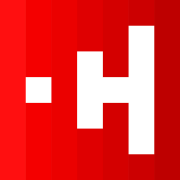Chapter 4: Practical Magic: AI in Your Daily Workflow
Introduction
Understanding the theory of AI is important, but seeing real results in your own life is what truly matters. This module is all about practical application. We're moving from the "what" and "how" to the "what for." We will explore a variety of real-world scenarios where Generative AI can act as your personal assistant, saving you time, reducing mental load, and boosting your productivity and creativity every single day. Research shows that professionals who regularly use Generative AI at work can save several hours each week—time that can be reinvested into more important, strategic tasks. Let's unlock that "practical magic" for you.
Core Concepts: Your AI-Powered Productivity Suite
Think of Generative AI as a suite of tools that can be applied to almost any task involving information or content. Here are some of the most high-impact ways to integrate AI into your daily routine.
Taming Your Inbox: The AI Email Assistant
Email is one of the biggest time sinks in modern work. AI can help you manage it effortlessly. AI assistants, like Microsoft Copilot in Outlook and Gemini in Gmail, can:
- Draft Emails from Scratch: Simply tell the AI, "Draft an email to the marketing team thanking them for their hard work on the recent presentation".
- Summarize Long Threads: Received a 20-message email chain? Ask the AI to "Summarize this email thread in three bullet points".
- Suggest Replies: For common inquiries, AI can suggest one-click replies, saving you from typing the same things over and over.
- Adjust Tone: Wrote a draft but it doesn't sound right? Ask the AI to "Make this email more formal" or "Rewrite this to sound more friendly".
Pro-Tip: Build an Email Prompt Library
For emails you send often (like weekly updates or follow-ups), save your best prompts in a note-taking app. A great prompt might be: 'Draft a polite but firm follow-up email to [Name] about the overdue invoice [Number]. Mention the original due date was [Date] and ask for an update on the payment status.' Having these ready to copy-paste saves even more time.
The End of Meeting Notes: The AI Meeting Scribe
How often have you been so busy taking notes in a meeting that you missed the actual conversation? AI tools like Otter.ai and Tactiq can solve this problem permanently. These tools can join your virtual meetings (on Zoom, Google Meet, MS Teams) and act as your personal scribe, providing:
- Real-Time Transcription: A full, searchable text record of everything that was said.
- Automated Summaries: A concise summary of the key topics, decisions, and outcomes.
- Action Item Extraction: The AI automatically identifies and lists out tasks that were assigned during the call, often noting who is responsible.
Pro-Tip: Turn Transcripts into Content
Don't let your meeting transcripts just sit there. Use an AI assistant to repurpose them! Prompt it with: 'Using the following meeting transcript, extract the key decisions made and write a short, clear update for the project's Slack channel.' You can also ask it to 'Identify all questions that were left unanswered' to ensure nothing falls through the cracks.
Brainstorming on Demand: Your Creative Partner
Stuck on a problem or need a fresh idea? AI is an incredible brainstorming partner that never runs out of creative energy. You can use it to:
- Generate Lists: "Give me 20 creative names for a new podcast about history."
- Explore "What If" Scenarios: "What if our company started offering a subscription service? What are the potential benefits and risks?"
- Ask Open-Ended Questions: "What are some unconventional ways to market a new coffee shop?"
Pro-Tip: Beat Writer's Block with AI
Staring at a blank page? AI can be your secret weapon against writer's block. Instead of trying to write the perfect sentence, just start by prompting the AI with your topic and goal. Ask it to generate an outline, a few opening paragraphs, or even just a list of keywords. This initial output can serve as a springboard, giving you something to react to, edit, and build upon, effectively breaking the cycle of creative paralysis.
Effortless Travel Planning: The AI Travel Agent
Planning a trip can involve juggling dozens of websites and documents. AI can streamline the entire process. Tools like Google's AI Overviews or dedicated apps like Layla can help you:
- Create Itineraries: "Create a 7-day family-friendly itinerary for a trip to Rome, focusing on history and great food."
- Discover Activities: Find things to do, see locations on a map, and get recommendations based on your interests.
- Organize Logistics: Some advanced tools can help find flights and hotels, pulling all of your reservations into a single, organized timeline.
Pro-Tip: Layer Your Constraints for a Perfect Plan
When planning travel, get super specific with your prompts. Instead of just asking for an itinerary, layer your constraints and preferences. Try: 'Create a 3-day itinerary for Paris for a couple who loves art museums but dislikes big crowds. Include at least one highly-rated, non-touristy restaurant for dinner each night and build in 2 hours of downtime each afternoon. Format the output as a table.' The more details you provide, the more personalized and useful the plan will be.
Personalized Learning: The AI Tutor
Whether you're learning a new skill for work or pursuing a personal passion, AI can act as your personalized tutor. You can ask it to:
- Create a Learning Plan: "I want to learn the basics of digital photography. Create a 4-week learning plan for me, breaking it down into daily, manageable tasks."
- Summarize Complex Topics: "Summarize the theory of relativity in simple terms that a beginner can understand."
- Explain Concepts: Use it to define new terms, explain processes, and answer your questions as you learn.
Pro-Tip: Create Your Own Quizzes
After you've used AI to learn about a topic, flip the script and ask it to test you. Use a prompt like: 'I have just learned about the basics of digital photography. Act as a friendly teacher and ask me 5 questions to test my understanding of aperture, ISO, and shutter speed. Provide feedback on my answers.' This is a powerful way to reinforce learning and identify knowledge gaps.
Your AI Productivity Toolkit
This table maps common daily tasks to their AI solutions, helping you see exactly where you can start applying these tools.
| Common Task / Pain Point | AI Solution / Tool | Key Benefit |
|---|---|---|
| "I spend too much time on email." | AI Email Assistants (Microsoft Copilot, Gemini in Gmail) | Drastically reduce time spent writing, replying, and summarizing. |
| "I can't keep up with taking notes in meetings." | AI Meeting Scribes (Otter.ai, Tactiq) | Focus on the conversation while getting perfect notes and action items automatically. |
| "I'm stuck in a creative rut." | AI Brainstorming Partners (ChatGPT, Gemini) | Generate endless ideas and explore problems from new angles. |
| "Planning my vacation is overwhelming." | AI Travel Planners (Google AI Overviews, Layla) | Create structured, personalized itineraries and discover new places effortlessly. |
| "I want to learn a new skill but don't know where to start." | AI Tutors (ChatGPT, Gemini) | Develop customized learning plans and get complex topics explained simply. |
Hands-On Lab 4: The 30-Minute Productivity Boost
This lab is designed to give you an immediate return on your learning investment. We're going to tackle three common tasks using AI, and you'll see firsthand how much time you can save.
- Objective: To use AI to complete three common work or personal tasks in under 30 minutes.
- Tool: Your preferred text-generation AI.
- Tasks:
- Email Management (10 minutes): Go into your email inbox and find a long, dense email you've been putting off. Copy the text of the email. Go to your AI tool and use the following prompt: Summarize the following email in three clear bullet points, then draft a short, positive reply that acknowledges the main points and says I will look into it further. Paste the email text below your prompt. Review the AI's summary and draft reply.
- Brainstorming (10 minutes): Think of a project or goal in your personal or professional life (e.g., planning a birthday party, improving a workflow at your job, starting a new hobby). Use this prompt: I need ideas for [your project/goal]. Generate a list of 10 creative and actionable ideas to help me get started. The ideas should be a mix of simple first steps and more ambitious goals.
- Planning (10 minutes): Choose a topic you're curious about. It could be anything from "ancient Egypt" to "how to bake sourdough bread." Use this prompt: I want to learn about [your topic]. Create a simple 1-week learning plan for me. Break it down into a daily task or topic to focus on for about 20-30 minutes each day.
Key Takeaways
- Automate daily tasks: AI excels at automating common tasks like drafting emails, summarizing long documents, and generating meeting notes, saving you hours each week.
- Act as a creative partner: Use AI as an on-demand brainstorming partner to generate ideas, explore "what if" scenarios, and overcome writer's block.
- Become a personal planner and tutor: AI can create personalized travel itineraries, build structured learning plans for new skills, and explain complex topics in simple terms.
- Start with high-impact, low-effort tasks: The easiest way to see immediate value is to apply AI to your most common pain points, like managing your inbox or taking meeting notes.
- Specificity is key: For planning and creative tasks, provide layered constraints and preferences in your prompts to get highly tailored and useful results.
Remember This Even If You Forget Everything Else
AI is a practical productivity tool, not just a novelty. Start by applying it to one of your most common daily tasks—like summarizing a long email or brainstorming ideas for a project. The time you save on small, repetitive tasks frees you up for more important, strategic work. The best way to learn is by doing.