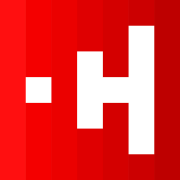Chapter 1: What is Generative AI?
Introduction
Welcome to the first step on your AI journey! If you've been hearing about Artificial Intelligence everywhere, you might be picturing scenes from science fiction movies. The reality is both simpler and more exciting. In this first module, we're going to pull back the curtain and demystify the buzzword. We'll explore what Generative AI is, not as a future technology, but as a practical tool available to you right now. We'll frame AI not as a robot overlord, but as a new kind of creative partner or an incredibly knowledgeable assistant, ready to help you with your tasks. Let's begin by understanding the big picture.
Core Concepts: What is This "AI" Thing Anyway?
At its core, Generative AI is a type of artificial intelligence that can create brand-new, original content that didn't exist before.This can be text, images, music, or even computer code. It learns how to do this by studying massive amounts of existing human-created content. To make this idea stick, let's use a few simple analogies.
The Super-Librarian Analogy
Imagine a librarian who has read every single book, article, and website in the entire world. Their knowledge is almost limitless. Now, imagine you could ask this librarian not just to find information, but to use their vast knowledge to create something new. You could ask them to write a brand-new poem in the style of Shakespeare, compose a short story about a space-traveling cat, or summarize a complex scientific topic in a single paragraph.That's exactly what Generative AI does. It doesn't just retrieve information; it generates new content based on the patterns and structures it has learned from the data it was trained on.
The Co-Pilot Analogy
It's natural to feel a bit intimidated by a technology this powerful. That's why the most helpful way to think about AI is as your Co-Pilot.You are always the pilot, sitting in the captain's chair. You set the destination and make the important decisions. The AI co-pilot is there to assist you—it can handle routine tasks, suggest different routes, and provide information you need to fly safely and efficiently.This framing is crucial because it emphasizes that you are in control. The AI is a tool that responds to your direction. The way we choose to think about AI profoundly shapes how we interact with it. Viewing it as a partner or co-pilot encourages collaboration and responsibility, which is the key to using it effectively.
The Iceberg Analogy
When you use an AI tool like a chatbot, you're only seeing the very "tip of the iceberg".The simple chat window where you type your request is just the visible part. Beneath the surface lies a vast, incredibly complex system. This hidden part of the iceberg includes the massive datasets the AI was trained on, the sophisticated algorithms that allow it to understand language, and the powerful computer hardware required to make it all run.Understanding this helps set realistic expectations. While AI is easy to use on the surface, its inner workings are complex, which is why its behavior can sometimes be surprising.
Practical Examples: The Flavors of Generative AI
Generative AI isn't just one thing; it comes in several "flavors," each specialized for a different kind of creative task. Just like you'd use different apps for writing a document versus editing a photo, you'll use different types of AI for different goals.
- Text Generation: This is the most common form of AI you'll encounter. These models are experts in human language. They can write emails, draft articles, create poetry, summarize long documents, and even write scripts for videos. Popular examples include OpenAI's ChatGPT and Google's Gemini.
- Image Generation: These AI models are visual artists. You give them a text description (a "prompt"), and they create a completely new image based on it. You could ask for anything from a "photorealistic image of an astronaut riding a horse on Mars" to a "Van Gogh style painting of a cat wearing roller skates".Well-known tools include Midjourney, DALL-E, and Stable Diffusion.
- Audio Generation: These are the musicians and voice actors of the AI world. They can compose original music in any genre, create realistic sound effects, or generate human-sounding voiceovers from a written script.
- Code Generation: For software developers, these AI models act as expert programming assistants. They can write computer code in various languages, help find errors in existing code, and explain what a complex piece of code does.
To make this clearer, here is a simple breakdown of the different AI flavors.
| Flavor | What it Does | Example Tools | Real-World Use Case |
|---|---|---|---|
| Text | Creates written content like emails, articles, and stories. | ChatGPT, Google Gemini, Microsoft Copilot | Drafting a professional email to a client. |
| Image | Generates pictures, illustrations, and art from text descriptions. | Midjourney, DALL-E, Stable Diffusion | Creating a unique image for a blog post or presentation. |
| Audio | Composes music, generates voiceovers, and creates sound effects. | Suno, ElevenLabs | Generating background music for a marketing video. |
| Code | Writes, debugs, and explains computer programming code. | GitHub Copilot, CodeT5 | Helping a developer write a function more quickly. |
Pro-Tip: Test Drive Different Models!
Just like different car brands have a unique feel, different AI models have their own 'personalities.' For the same prompt, Google's Gemini might give a more creative answer, while Microsoft's Copilot might be more structured. Don't be afraid to try the same task on multiple platforms. This is the best way to discover which AI tool best suits your style and needs for a particular task.
Hands-On Lab 1: Your First AI Creation
It's time to move from theory to practice! In this lab, you'll have your first conversation with an AI and create both a piece of text and an image. This will help you get a feel for how these tools work.
- Objective: To create a piece of text and an image using a free AI tool.
- Tool: We recommend using a free, all-in-one tool like Microsoft Copilot (available at copilot.microsoft.com) or Google Gemini (gemini.google.com), as they can create both text and images.
- Steps:
- Open your web browser and navigate to either Microsoft Copilot or Google Gemini.
- Task 1 (Text Creation): In the chat box, type the following instruction: Write a short, four-line poem about learning something new. Press Enter.
- Observe the result. The AI will generate a short poem for you in just a few seconds.
- Task 2 (Image Creation): Now, type a new instruction in the same chat box: Create an image of a friendly robot helping a person plant a tree. Press Enter.
- The AI will take a moment and then generate one or more images based on your description.
- Reflection: Look at what you've created. Was the output what you expected? How did it feel to generate a poem and an image just by typing a few words? Congratulations, you've just used Generative AI!
Key Takeaways
- Generative AI creates new, original content (text, images, audio, code) by learning from vast amounts of existing data.
- The "Co-Pilot" analogy is the most helpful mindset: You are always the pilot in control, and the AI is your powerful assistant. You are responsible for the final output.
- AI comes in different "flavors" for different tasks. The main types are Text, Image, Audio, and Code generation.
- Different AI models (like Gemini vs. Copilot) have different "personalities" and strengths. It's worth trying the same prompt on multiple platforms to find the one that best suits your needs.
- The best way to learn is by doing. Start with simple, hands-on tasks to get a feel for how these tools work.
Remember This Even If You Forget Everything Else
Generative AI is a tool that creates new content based on your instructions. The most important concept to grasp is the "Co-Pilot" mindset: you are always the pilot in control. The AI is your powerful assistant, but you are ultimately responsible for the final output. Start with simple prompts, and you'll quickly discover what's possible.
You've successfully completed the first module and taken your first steps into the world of AI. Welcome!