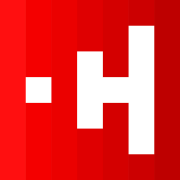Client-Side vs. Server-Side A/B Testing: A Detailed Guide
The distinction between client-side and server-side testing is one of the most important technical concepts in experimentation. The method you choose determines what you can test, who needs to be involved, and the overall complexity of your experiment.
Client-Side A/B Testing
How it works: Client-side testing happens in the user's web browser (the "client"). When a user visits a page, the original page is loaded first. Then, a JavaScript snippet from the A/B testing tool runs, manipulating the page's content in real-time to show the variant to a segment of users.
Analogy: Think of it like redecorating a room after the furniture is already there. The room (webpage) is delivered, and then a decorator (JavaScript) quickly moves a chair, changes a painting, and swaps a lamp before the guest (user) fully settles in.
Pros
- Easy for Non-Technical Users: Most client-side tools feature a visual editor, allowing marketers and product managers to make changes (like changing text, colors, or hiding elements) without writing code.
- Fast to Launch: Experiments can be created and launched quickly without requiring a developer's time or a formal code deployment cycle.
- Great for Frontend Changes: Ideal for testing visual elements, copy, layouts, and other user interface components.
Cons
- The "Flicker" Effect: Because the original page loads before the JavaScript modifies it, users may briefly see the original content before it "flickers" to the variant. This can be jarring and can bias the test results.
- Performance Impact: The extra JavaScript can slightly slow down page load times, which can negatively affect user experience and SEO.
- Limited Scope: You can only test what's visible on the page. It's not suitable for testing complex backend logic, pricing algorithms, or multi-step flows that involve the server.
Server-Side A/B Testing
How it works: Server-side testing happens on the web server before the page is even sent to the user's browser. The server decides which version (A or B) to show the user, builds that version, and sends a single, final version to the browser.
Analogy: This is like deciding on the room's layout before the furniture is delivered. The blueprint is chosen, the room is fully set up behind the scenes, and the guest walks into a perfectly finished room with no signs of redecoration.
Pros
- No Flicker: Since the decision is made on the server, the user receives a single, clean version of the page. This provides a better user experience and more reliable data.
- Deeper Testing: Allows you to test complex, non-visual elements like search algorithms, shipping rate calculations, API response times, or entire user flows.
- Omnichannel Consistency: You can ensure a user sees the same variant across web, mobile, and email, as the decision logic is centralized on the server.
Cons
- Requires Developer Resources: Implementation requires engineers to write code and integrate the testing logic directly into the application's backend.
- Slower to Launch: Experiments are part of the formal development cycle, requiring coding, QA, and deployment, which takes more time than a client-side test.
- More Complex: Setting up and managing server-side tests is inherently more technical.
At-a-Glance Comparison
| Feature | Client-Side Testing | Server-Side Testing |
|---|---|---|
| Where it Runs | User's Browser | Web Server |
| Ease of Use | Easy (Visual editor for marketers) | Hard (Requires developers) |
| Launch Speed | Fast (Minutes to hours) | Slow (Days to weeks) |
| "Flicker" Effect | Possible | Impossible |
| What You Can Test | Visuals, copy, UI elements | Anything, including backend logic & algorithms |
| Best For | Marketing teams, CRO specialists, quick UI tweaks. | Product & engineering teams, deep feature tests. |
When to Use Which Method: A Simple Guide
- Use Client-Side Testing when: You want to quickly test visual changes on your website, like headlines, button colors, images, or page layouts, and you want to empower your marketing team to run tests independently.
- Use Server-Side Testing when: You need to test complex functionality, such as a new recommendation algorithm, a different pricing model, or a multi-step onboarding flow. It's also the right choice when performance is critical and any flicker is unacceptable.